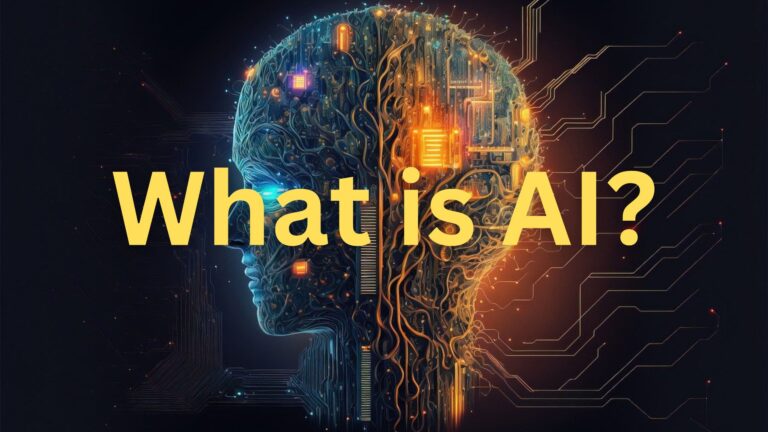Computer Shortcut Keys pdf in Hindi | कंप्यूटर शॉर्टकट की PDF इन हिंदी
निचे दिए गए शॉर्टकट के और Windows और Microsoft Word में इस्तिमाल किये जाते हैं:
Download Computer Shortcut Keys pdf in Hindi
| Shortcut | Uses | कंप्यूटर शॉर्टकट की का उपयोग |
| Ctrl + A | Select all file, text | पूरे पेज को एक साथ सेलेक्ट करने के लिये |
| Ctrl + B | Bold | ये टेक्स्ट को बोल्ड करने के काम आता है |
| Ctrl + C | Copy | ये कॉपी करने के काम आता है |
| Ctrl + D | Font Style | ये फॉन्ट स्टाइल करने के काम आता है |
| Ctrl + E | Centralized text | ये टेस्ट को सेंटर में लेन में काम आता है |
| Ctrl + F | Find | ये कोई टेक्स्ट को खोजने के काम आता है |
| Ctrl + G | GO TO | ये कीवर्ड line, page number, bookmark और comments में जाने के काम आता है |
| Ctrl + H | Replace | किसी text को find करके replace करने के लिए होता है। |
| Ctrl + I | Italic | इसका use text को select करके Italic करने के लिए होता है |
| Ctrl + J | Justified | किसी paragraph की alignment को justified करने के लिए होता है। |
| Ctrl + K | Hyperlink | किसी text को Select करके उसपे link (URL) लगाने के लिए होता है । |
| Ctrl + L | Left alignment | किसी paragraph की alignment को Left alignment करने के लिए होता है। |
| Ctrl + M | Indent | किसी word को Indent या move करने के लिए इस key का use होता है। |
| Ctrl + N | New File) | नई file को बनाने के लिए इसका use किया जाता है। |
| Ctrl + O | Open | File को open करने के लिए इसका use किया जाता है। |
| Ctrl + P | Document को प्रिंट देने के लिए इसका use होता है। | |
| Ctrl + Q | Remove Indent | इंडेंट को हटाने के लिये |
| Ctrl + R | Right alignment | किसी paragraph की alignment को right alignment करने के लिए होता है। |
| Ctrl + S | Save | यह किसी भी फाइल को save करने के लिए use होती है। |
| Ctrl + T | Indent | किसी Paragraph की फर्स्ट लाइन को छोड़ कर अन्य lines के indent को move करने के लिए इसका use होता है I |
| Ctrl + U | Underline | Text को select करके Ctrl + U से Underline किया जाता है। |
| Ctrl + V | Paste | किसी text या file को Ctrl + C और Ctrl + X करने के बाद Ctrl + V से paste किया जाता है। www.thegoodhome.in |
| Ctrl + W | File Close | MS word File Close को close करने के लिए |
| Ctrl + X | Cut selected item | इसका use Text को select करके cut करने और cut करने के बाद दूसरी जगह paste करने के लिए किया जाता है। |
| Ctrl + Y | Redo the last action | अपने पिछले किये गए Action को वापस करने के लिए |
| Ctrl + Z | Undo the last action | अपनी अंतिम Action को उलटने के लिए |
| Ctrl + ] | Font size increase | Text का Font साइज बढाने के लिये |
| Ctrl + [ | Font size decrease | Text का Font कम के लिये) |
Computer Shortcut Keys pdf in Hindi | कंप्यूटर शॉर्टकट की PDF इन हिंदी
Microsoft Windows के लिए कंप्यूटर शॉर्टकट कीज़ | Computer Shortcut Keys for Microsoft Windows
| Shortcut Keys | Action | Use (उपयोग) |
| Windows Key + A | Open Quick Settings | एक्शन सेंटर खोलने के लिए |
| Windows Key + B | Go to the first icon in the taskbar corner | Taskbar के पहले आइकन पर जाने के लिए |
| Windows Key + D | Hide and Display the desktop | किसी भी open फाइल से direct desktop में जाने के लिए और वापस उसी फाइल में आने के लिए |
| Windows Key + E | Open File Explorer | फाइल Explorer को खोलने के लिए. |
| Windows Key + G | Open Xbox Game Bar | गेम बार को खोलने के लिए |
| Windows Key + H | To activate speech-to-text dictation | बोलकर लिखने के लिए |
| Windows Key + I | Open Setting Panel | सेटिंग को खोलने के लिए |
| Windows Key + K | Open the connect quick action | Quick Connect खोलने के लिए |
| Windows Key + L | Lock PC or switch accounts | Computer को Lock करने के लिए |
| Windows Key + M | Minimize all windows | सभी खुले हुए windows को minimize करने के लिए |
| Windows Key + P | Presentation display mode | Presentation display mode बदलने के लिए |
| Windows Key + Q | Open Quick Assist | Quick Assist खोलने के लिए |
| Windows Key + R | Open Run dialog box | Run dialog से आप किसी अन्य सॉफ्टवेयर को कमांड्स से खोल सकते हो example : Windows + R करने के बाद उसमे ms word को खोलने के लिए winword type करे तो MS WORD खुल जायेगा। |
| Windows Key + S | Open Search Assist | Search बॉक्स को खोलने के लिए |
| Windows Key + T | Open apps on the taskbar | Taskbar पर खुले फोल्डर में जाने के लिए |
| Windows Key + U | Open Ease of Access Center | Ease of Access Center को खोलने के लिए (जहाँ से आप फोल्डर के text का साइज बड़ा, घटा सकते हो और desktop display भी बदल सकते हो) |
| Windows Key + V | Open the clipboard | Clipboard खोलने के लिए |
| Windows Key + X | Open quick link menu or context menu | Quick link menu को खोलने के लिए |
| Windows Key + Up Arrow Key (↑) | Maximize current browser | किसी एप्लीकेशन को Maximize करने के लिए |
| Windows Key + Down Arrow Key (↓) | Minimize current browser | किसी एप्लीकेशन को Minimize करने के लिए |
| Windows Key + Right Arrow Key (→) | Maximize the application and desktop window to the right side of the screen | Browser window को Right side में छोटा करने के लिए |
| Windows Key +Left Arrow Key (←) | Maximize the application and desktop window to the left side of the screen | Browser window को Right side में छोटा करने के लिए |
| Windows Key + Tab | Open Task view | Task View देखने के लिए |
| Windows Key + . or ; | Open Emoji panel | Emoji panel खोलने के लिए |
| Windows Key + Ctrl + D | Add a virtual desktop | Virtual Desktop को खोलने के लिए |
| Windows Key + Plus(+) | Open Magnifier and zoom in | Zoom in करने के लिए |
| Windows Key + Minus(-) | Open Magnifier and zoom out | Zoom out करने के लिए |
| Windows Key + Esc | Close Magnifier | Magnifier को बंद करने के लिए |
| Windows Key + Shift + S | Take a screenshot of part of screen according to you | Select करके screen का screen shot लेने के लिए |
| ALT + Tab | Switch between windows | एक विंडो से दूसरे विंडो में जाने के लिए |
| Ctrl + Shift + Tab | Right to Left on Browser | ब्राउज़र में खुले Tab में Right to Left की तरफ जाने के लिए |
| CTRL + Shift + Esc | Task Manager | टास्क मैनेजर में कंप्यूटर में चल रहे प्रोग्रामों की एक सूची को बताता है। |
Windows Shortcut Keys in Hindi
MS Excel के लिए कंप्यूटर शॉर्टकट कीज़ | Computer Shortcut Keys for MS Excel
Download Computer Shortcut Keys pdf in Hindi
| Shortcut keys | Use (उपयोग) |
| Alt + Shift + F1 | नया वर्कशीट बनाने के लिए |
| Shift + F3 | फॉर्मूला विंडो खोलने के लिए |
| Shift + F5 | वर्कशीट में कोई भी चीज़ खोजने के लिए |
| F11 | नया चार्ट बनाने के लिए |
| Ctrl + Shift +; | वर्तमान समय दर्ज करने के लिए |
| Ctrl +; | आज का दिन दर्ज करने के लिए |
| Ctrl + K | लिंक जोड़ने के लिए |
| Ctrl + F | वर्कशीट में कोई भी चीज़ खोजने के लिए |
| Ctrl + G | गो-टू विकल्प खोलने के लिए |
| Ctrl + B | हाइलाइट किए गए टेक्स्ट को बोल्ड कर देगा |
| F2 | चुने हुए सेल को एडिट करने के लिए |
| F5 | किसी खास सेल में जा सकते हैं |
| F7 | सेलेक्टेड टेक्स्ट का स्पेल चेक करने के लिए |
| Ctrl + I | हाइलाइट किए गए चयन को इटैलिक करने के लिए |
| Ctrl + Space | पूरे कॉलम का चयन करने के लिए |
| Shift + Space | पूरी पंक्ति का चयन करने के लिए |
| Ctrl + W | दस्तावेज़ को बंद करने के लिए |
| Ctrl + H | विकल्प खोजने और बदलने के लिए |
| Ctrl + U | हाईलाइटेड टेक्स्ट को अंडरलाइन करने के लिए |
| Ctrl + Y | हाईलाइटेड टेक्स्ट को अंडरलाइन करने के लिए |
| Ctrl + Z | पिछली डिलीट की गई क्रिया को अनडू करने के लिए |
| Ctrl + F9 | वर्तमान विंडो को छोटा करने के लिए |
| Ctrl + F10 | वर्तमान में चयनित विंडो को अधिकतम करने के लिए |
| Ctrl + Tab | दो या दो से अधिक खुली हुई MS-Excel फ़ाइलों के बीच स्थानांतरित करने के लिए |
| Alt + = | उपरोक्त सभी सेल को ऐड करने के लिए |
| Ctrl + | उपरोक्त सेल से वर्तमान सेल में मान सम्मिलित करने के लिए |
| Ctrl + (Right arrow) | टेक्स्ट के अगले भाग में जाने के लिए |
| Ctrl + O | विकल्प खोलने के लिए |
| Ctrl + N | दस्तावेज़ खोलने के लिए |
| Ctrl + P | रिंट डायलॉग बॉक्स खोलने के लिए |
PowerPoint के लिए कंप्यूटर शॉर्टकट कीज़ | Computer Shortcut Keys for PowerPoint
Microsoft PowerPoint में माउस से आसानी में काम कर सकते है लेकिन अगर आपको ज्यादा से ज्यादा स्लाइड्स जल्दी बनाना है तो इसमें शॉर्टकट के आपकी मदद करेगा। PowerPoint प्रोग्राम के लिए सभी कंप्यूटर शॉर्टकट कीज़ नीचे दी गई हैं।
Download Computer Shortcut Keys pdf in Hindi
| Shortcuts Keys | Use (उपयोग) |
| Ctrl+Shift+< | Reduce the font size of the selected text by one size. |
| CTRL + G | Group things together |
| Ctrl+M | Create a new slide just after your chosen slide. |
| CTRL + D | Create a duplicate of your current slide. |
| Esc | Exit the ongoing slide show and it will redirect you to the earlier live view. |
| Ctrl+K | When you want to enter a hyperlink use these keys together. |
| Ctrl+Shift+> | These commands are used to maximize the font size of the selected text by one size. |
| F5 | With the help of F5, you can start the presentation from the initial slide. |
| Ctrl+N | These commands are used in a different Powerpoint software window, create a new, blank slide. |
Download Computer Shortcut Keys pdf in Hindi
Related Posts: